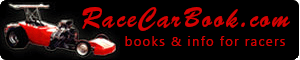Help Section
The navigation at right will direct you to various information sources regarding using this site.
- User Guide
- Sample Baselines
- Extra Info
- Help Videos: Basics
- Help Videos: Advanced
- Help Videos: Series
- Question Repository
- Troubleshooting
Help: User Guide
- Working with Air-Fuel Ratio - Using the Air-Fuel Ratio (AFR) calculator - Computing jetting using this site - Interpreting the data
- High Speed Bypass - Estimating your volumetric efficiency - Tuning RPM vs. Target RPM - Adding percentages of nitro - Working with estimated pressure and va factor - Utilizing oxygen-fuel ratio (OFR)
- How Weather Affects Your Engine - Barometer and Elevation
Introduction to this site
Welcome to Air Density Online! With this site you will be able to set up and maintain good fuel injection jetting for your engine regardless of weather or elevation changes. Air-fuel ratio (AFR) is determined based on your engine setup and weather variables to maintain optimum performance for your engine.
Engines using mechanical fuel injection can be tuned to control how much fuel is injected into the engine for maximum torque and horsepower. This is important when dealing with weather changes, elevation changes, or location changes. This site helps to determine what jetting (or blower overdrive if so equipped) is best for you under different conditions.
- If you have never worked with AFR, more info can be found here.
- Learn more about setting up your first baseline.
- Learn more about how weather changes affect your engine setup.
Baseline profiles are the basis for this site
This site is designed to store your engine setup in a baseline profile and reference it when determining jetting. You can store up to 3 baseline profiles on this site in order to test different setups. Recommended jet sizes can be determined using these baselines in conjunction with current weather data.
Baseline profiles are stored on the site so that you may access them from any computer or internet-enabled cell phone. In this way, you can check your jetting while at the track or in planning for an upcoming racing event. It is recommended that you always have at least 1 baseline profile stored. This will save time in entering data and maintaining your engine setup.
Why have different baselines
While you probably only have 1 car to determine jetting, the option to have up to 3 baselines is provided. More than 1 baseline is available for setup & tuning such as in these examples:
- One for the torque peak and one for the horsepower peak
- One that uses 100% methanol and one that uses an added percentage of nitro. (for example: 15% nitro and 85% methanol)
- A stock baseline and a 2nd with modified parts
- A stock baseline and a 2nd with hypothetical modifications
- A low altitude and a high altitude baseline
- A warm weather and a cold weather baseline.
3 Jetting calculators
There are 3 different kinds of jetting calculators and 1 calculator that will determine AFR (air fuel ratio).
- All calculators utilize your saved baseline in order to complete calculations however you can modify the data in each calculator to test your results.
- Please note that any modifications made in the calculator are not saved to your baseline.
The different calculators are as follows:
- Main Bypass Calculator - This calculator will return the suggested size of the main bypass nozzle, the system pressure, and the percent of fuel going to the engine. In addition to the basic engine data and weather data, the user must provide the air-fuel ratio, all engine nozzle diameters, and high speed bypass diameter (if using a high speed bypass).
- Engine Jet Calculator - This calculator will return the diameter of any non-fixed engine jets, the system pressure, and the percent of fuel going to the engine. The user must provide the air-fuel ratio, the main bypass diameter, high speed bypass diameter (if using a high speed bypass), and check any main jets that are fixed diameter and provide the diameter of those jets in addition to the basic engine data and weather data.
- Main and Engine Jets Calculator - This calculator will return suggested diameter of any non-fixed engine jets and the main bypass based on a provided system pressure and air-fuel ratio. The user must also provide the high speed bypass diameter (if using a high speed bypass), current weather data, and all basic engine setup data. NOTE: For most accurate results, you must leave one or more of the engine nozzles non-fixed. If you fix all of the engine nozzle diameters, the calculator will not use the provided AFR.
- AFR Calculator - This calculator will return the suggested air to fuel ratio and fuel pressure for two engine speeds: target RPM (usually torque peak or low end) and tuning RPM (usually HP peak or high end). The user must provide engine setup data, jetting, and the current weather.
Learn more about how each calculator is used.
Disclaimer
Please note: This site is a reference for racers to check their jetting. It is not intended as a diagnostic tool for complete engine function. Checking results against another source is recommended. Many engine setup & tuning needs go beyond the intent & capability of this site. Ultimately the racer, crew chief, or car owner has final say in which engine modifications are made.
Full details of our legal policy can be found on our legal page. Any questions or comments regarding this policy can be made on our contact form.
return to top
Getting started guide
The first time you use the site, you should create at least 1 baseline profile. This can be done here. In order to do this you will need certain information regarding your engine setup. You will also need certain data, ideally, from your best run or from a qualified source such as from your experience, a knowledgeable supplier, flow bench test provider, or a properly instrumented dynamometer test facility.
The following is information you will need regarding your engine setup:
Normally Aspirated Engines
| engine size | The size of your engine in cubic inches |
| volumetric efficiency | This value can be found during a properly instrumented dynamometer test. If you do not know this value, guidelines for making an estimation can be found here. |
Supercharged Engines
| blower size | The size of your blower in cubic inches. For example, a GMC 6-71 blower (supercharger) without rotor seals displaces 410 cubic inches per blower revolution. |
| blower overdrive | The over or underdrive of your blower such as 1.12 for 12% overdrive or 0.94 for 6% underdrive. Get more info here |
| volumetric efficiency | This value is used to rate the blower flow. If you do not know this value, guidelines for making an estimation can be found here. For example, if you resealed a blower, you may rate the volumetric efficiency for the first run with tight seals at 98 to 100%. Then the volumetric efficiency entry can be reduced as the blower wears from added runs to account for an increase in leakage. In another example, we used a value of 95% for our low cost blower when it was resealed; and a value of 90% when our blower had over 50 runs on it with worn seals. |
General Engine Specs
| fuel pump flow | Gallons per minute (GPM) at 8000 engine RPM; that should be 4000 pump RPM in most cases. If your fuel pump is overdriven or underdriven, still enter 8000 engine RPM in the tuning rpm field. Adjust the fuel pump entry to an 8000 engine RPM flow value. For a Hilborn fuel pump commonly at an 1,800 RPM rating, multiply the Hilborn fuel pump flow x 2.22 for a 4,000 pump RPM value. For example, a Hilborn -0 fuel pump is rated at 1.6 GPM @ 1,800 RPM x 2.2 = 3.5 GPM @ 4,000 pump RPM (8,000 engine RPM; the ProCalc fp entry is 3.5, not 1.6) |
| tuning RPM | Most likely this is 8000 rpm. More information regarding this can be found here. |
| target RPM | This field is provided to determine fuel pressures at engine speeds different than the tuning RPM. For example, it can be a lower value useful for determining high speed bypass poppet or relief valve opening pressure setting. More information regarding this can be found here. |
| estimated fuel pressure | This entry is optional. It is the measured fuel pressure of your fuel injection system, at the tuning RPM - usually at 8,000 engine RPM. It is usually the pressure value out of the fuel pump. Pressure measurements after the barrel valve or distribution block may be lower than the pressure out of the fuel pump. An entry in this field will calibrate your system to that value. A 'guestimate' should not be put into this field. If it is wrong, the fuel pressure answers will be wrong. If this value is not known, a rough estimate will be made by ProCalc for you. Learn more about this here. |
| % of nitro (optional) | Enter the percentage (%) of nitromethane fuel (that is to be run in combination with methanol fuel). For example, an entry of 30 is done for a nitro to methanol mixture ratio of 30 to 70. Learn more about this here. |
| nitro measure (optional) | The ratio can be done by volume or by weight. That is specified in the dropdown menu. Note that 30% by volume is approximately 38% by weight, and 30% by weight is approximately 22% by volume. Learn more about this here. |
Cylinder Data
| number of cylinders | The number of cylinders in your engine. Currently the maximum this calculator can accommodate is 8. |
| nozzles per cylinder | The number of nozzles per cylinder. Currently the maximum number of nozzles you can enter is 4. For a blown engine example with hat & port nozzles, you would enter 2. Hat nozzles can be one row, and port nozzles can be in the second row. |
| individual nozzle sizes | Diameter in inches. The entry can be a whole number or decimal. For example, a whole number entry of 20 or a decimal entry of .02 (or .020 or 0.02 or 0.020) can be entered. |
| main bypass diameter | Diameter in inches. The entry can be a whole number or decimal. For example, a whole number entry of 80 or a decimal entry of .08 (or .080 or 0.08 or 0.080) can be entered. |
| high speed bypass diameter | The hs (high speed) is optional and only necessary if you are running a high speed bypass jet. This entry requires the diameter in inches. The entry can be a whole number or a decimal. For example, an entry of 40 or .04 (or .040 or 0.04 or 0.040) can be entered. |
| 2nd hs bp diameter | The 2nd hs bp (high speed bypass) is also optional and only necessary if you are running a 2nd high speed bypass jet. This entry also requires the diameter in inches. This field is commonly used as a fuel pump sizer without a pressure poppet and is on all the time. |
Weather Data
| temperature | Atmospheric temperature in degrees Fahrenheit. For your baseline, this will be the temperature during a good run. |
| humidity | Atmospheric humidity in %. For your baseline, this will be the humidity during a good run. |
| barometer | Atmospheric pressure in inches of mercury (HG). If this is the 'corrected value', the elevation is required below. If this is the 'uncorrected value', the elevation should be left blank. More information regarding this can be found here. |
| elevation | This is optional but is necessary if the barometer value is corrected. More information regarding this can be found here and a calculator to find the elevation of your location if you do not know it can be found at the bottom of the free calculators page. |
This data can be used to calculate your optimum air-to-fuel ratio as well as fuel pressure. Your air-to-fuel ratio is a very precise way to select your jetting. Fuel pressure management is a very precise way to maintain maximum engine response and manage leanout devices such as high speed bypass opening points. ProCalc makes it easy to determine jetting setups to maintain fuel pressure.More information regarding AFR can be found here.
At this point you can proceed to the jetting calculators to compute your jetting. The forms will populate the fields with the information from your baseline profile. You will need to enter the weather data for the place and time you will be racing. Clicking submit will return jetting for your engine using the weather data that you have provided with your baseline profile selection. More information regarding the use of the jetting calculators can be found here.
return to top
Creating a new baseline

Creating a baseline is done on the baseline profiles page. If you have not used all 3 of your baseline profiles, you will see a gray box giving you the option to either choose a sample baseline or to set up your own baseline.
If you already have three baseline profiles setup and you want to set up another baseline profile, you will have to delete one of your existing baseline profiles. After you select "delete this profile", space will reappear to set up your new baseline.
If you are setting up a sample baseline, more information can be found here.
If you are setting up your own baseline, follow these instructions:
- Leave the sample baseline untouched (optional is chosen).
- Below that dropdown you will choose an engine type (normally aspirated or supercharged).
- Enter a number of cylinders in your engine (up to 8) and a number of nozzles per cylinder (up to 4 per cylinder).
- Click the button that says "add baseline profile". You will be taken to the baseline edit page.
- Enter a short label of your baseline. Note that only letters and number will be accepted. Punctuation will be ignored.
- Enter the engine data needed. A list of that data can be found here.
- Click on the button labeled "create baseline profile". You will be taken back to the baseline profiles page and you will see a summary of your saved baseline listed there. If you have more than one baseline, a summary is shown for each one. To see the full details, you must click to edit the baseline again.
You can save up to 3 baselines. They can be any combination of sample and new baseline. In order to create another baseline, go to the baseline profiles page and fill in the gray box in the same procedure described above.
return to top
Sample baselines
If you are unsure about your engine settings or would like to compare your engine to a standard engine setup similar to yours, you can use a sample baseline. In order to do this follow the instructions below:
- Go to the baseline profiles page and make sure you have at least 1 baseline profile free to use.
- In the gray box for creating a new baseline, select a sample baseline from the dropdown menu near the top where it says select a sample baseline.
- When using a sample baseline, ignore the fields below that example dropdown menu in the gray box. Click on "add baseline profile".
- You will be taken to a baseline profiles page with that sample baseline pre-populated in each field. Edit those fields as necessary or leave them as is. Change the label to something specific to your engine setup.
- Click "create baseline profile". You will then be taken back to the baseline profiles page. You can now use that baseline in the jetting calculators or the air fuel ratio calculator as you see fit.
A list of available sample baselines can be found on the samples page.
return to top
Using the calculators
Using each of the calculators will give jetting recommendations depending on which calculator is used. Below is a description of how to utilize the calculators. Numbers demonstrate where on the screen to locate data entry points.
Calculator page:

- Select which calculator to use: Main BP, Engine Nozzles, Jetting from Pressure
- Choose which baseline profile you'd like to use. If you have more than 1, they will appear in the dropdown.
- Check that nozzle data is correct.
- Check the box next to each nozzle if it is fixed and not to change.
- Enter current weather data.
- Click to the black button to get results of calculations.
Calculator results:

The results of the calculation appear in a black box above the calculator. Information displayed will vary based on which calculator you are using.
- Main results (will vary based on which calculator is used)
- Secondary results - useful information for setup, tuning, or record keeping
- Tuning RPM and target RPM data
- Get csv data - will prompt you to save the data or open in a program such as Microsoft Excel
- Jetting recommendations are accurate for the provided jetting sizes and fixed settings.
- Jetting recommendations are accurate for the provided weather data.
return to top
Use of the site over time
Once you know your optimum air-fuel ratio, you can use it to maintain jetting changes in different weather conditions or at different elevations. Storing your baseline means you can access it quickly when checking jetting on race day. Below are instructions for modifying and deleting your baselines for future use.
Make neat jetting records
In addition to getting jetting calculations for your current environment, you can export your data as a csv file so you can maintain a record of recommended jetting combinations at different locations.
This file can be read in any program that reads csv data, such as Microsoft Excel. Data should display in 2 columns with the first column containing labels and the second column containing the number data.
Editing baselines
Baselines are saved for your reference. Any changes done in the four calculators are not saved in the baseline profile. In order to update a saved baseline, you must edit it in the baseline profiles page. This was done by design to guard against saving inaccurate data. To edit your baseline:
- Go to the Baseline Profiles page.
- Find the baseline you'd like to edit and click the dark gray box that says "edit this baseline".
- You will be taken to the baseline edit page. Adjust any data you need.
- Click on the dark gray box that says "edit baseline profile". This box is found at the bottom and top of the form. You can click on either one.
- You will be taken back to the baseline profiles page and can now use your updated baseline with all 4 calculators.
You might need to delete a baseline to make room for a new one. Please note that once a baseline is deleted it cannot be recovered. In the event of an accidental deletion, you will have to re-create your baseline from the beginning. Follow these instructions to delete the baseline:
- Go to the Baseline Profiles page.
- Find the baseline you'd like to delete.
- Check the box next to the text that says "delete this profile?". It is in a light gray box above the edit baseline button.
- Click the dark gray button that says "edit this baseline".
- The baseline will be deleted and your baseline profiles page will be refreshed to show only the remaining baselines.
return to top
Exporting Data
You can export your baseline data in each of the jetting calculators as a csv file for your own records. In this way, you can maintain a local database of run data for later reference. In order to utilize this feature, you will need a spreadsheet or database program like Microsoft Excel in order to open the file.
To export a csv file, do the following steps:
- Open one of the jetting calculators and run a calculation as usual. Click to get results.
- Click on the link that says "get csv data" just below the and to the right of the black results box.
- A prompt will appear giving you the option to save the file or open it in a program such as Microsoft Excel. (note: you must already have Excel or any other programs already installed on your computer.)
- Either save the file to your hard drive or open the file (for this example, we'll use Excel).
- In Excel you will see 2 columns. The first will have descriptions and the second will have the actual data. Either interperet that data as you see fit or copy that data to a master spreadsheet file for comparison against other runs you have made.
- note: in order to regenerate the csv file, you will need to run another calculation and get results before the "get csv data" link will work again.
This file can be read in any program that reads csv data, such as Microsoft Excel. Data should display in 2 columns with the first column containing labels and the second column containing the number data.
return to top
Working with Air-Fuel Ratio
What is AFR
The math used on this site is built around the tuning method of maintaining your optimum air-fuel ratio. Air-fuel ratio (AFR) is important for controlling the best combination of air and fuel in your engine in order to get the most efficient combustion, and therefore, most power out of your engine. Note that air-fuel ratio (AFR) is the controlling element of all electronic fuel injection.
Determining the optimum AFR for your setup is an important first step. From there, adjustments are necessary in order to accommodate changes in weather that affect how much oxygen is in the air. Changes in weather can be from:
- day to day changes at the same location such as temperature fluctuations, humidity fluctuations, and changing pressure systems
- or changes from different locations including elevation and general ambient weather differences.
parts of air » 5 to 1 « parts of fuel
AFR is the ratio of the number of parts of air to the number of parts of fuel. For example, an AFR of 5 to 1 is 5 parts of air to 1 part of fuel (by weight, not by volume). Using the weather data provided by the user for the current (or anticipated) conditions, the first number in the ratio - or the air part of the air-fuel ratio - is calculated. Keep in mind, the higher the first number is, the less fuel is indicated.How to use afr with changing weather
Once you know your optimum air-fuel ratio, you can use this value to make jetting determinations. Tracking the weather will help to determine the amount of air that is needed for the engine. ProCalc applies this air density value to the air to fuel ratio to determine how big the nozzles and jets should be in order to control how much fuel is injected into each cylinder.
- To learn more about setting up your first baseline in order to determine your afr, click here.
- To learn more about understanding weather changes, click here.
- To learn more about using the afr calculator, click here.
Common afr values
Below are examples of optimum air-fuel ratios for different engine types. If your set-up is not falling within these bounds, you should consider adjusting your jetting or talking with an experienced engine tuner for more information.
- normally aspirated methanol:
AFR between 4.6 and 5.4
(5.0 most common) - Roots supercharged high compression methanol wedge head engine:
AFR between 3.6 and 4.4
(4.0 most common) - Roots supercharged high compression methanol hemi head engine:
AFR between 3.0 and 3.6
(3.4 most common) - Screw supercharged high compression methanol hemi head engine:
AFR between 2.8 and 3.2
(3.0 most common)
Many engine combinations need a decrease in air-fuel ratio at higher engine speeds. This would be from intake port limitations, cam timing limitations, supercharger limitations (if so equipped), and others. That lean out is best done with a high speed poppet or relief valve. The amount of lean out is often best determined on a dynamometer test or engine performance test. For example: in our supercharged alcohol setup, a 0.040 inch diameter high speed bypass jet provided an air to fuel ratio change from 3.15 to 3.40. That produced the best performance for our combination with a seamless transition from the low end to the high end. A larger high speed bypass jet size did not work very well. The air to fuel ratio difference was too great. Either the low end was rich or the high end was lean.
Calculations were done for other combinations as follows:
OTHER EXAMPLES:
- engine: 14-71 blown alcohol big block hemi: HS -- 0.065 inch dia. >>> AFR lean out from 3.5 to 3.7 (probably too great of a transition)
- engine: normally aspirated 350 ci small block: HS -- 0.034 inch dia. >>> AFR lean out from 4.8 to 5.2 at 100% VE state of tune
- engine: normally aspirated 350 ci small block: HS -- 0.070 inch dia. >>> AFR lean out from 4.8 to 5.2 at 80% VE state of tune at 100% VE state of tune
- engine: normally aspirated 450 ci big block: HS -- 0.035 inch dia. >>> AFR lean out from 4.8 to 5.2
- engine: normally aspirated 450 ci big block: HS -- 0.065 inch dia. >>> AFR lean out from 4.8 to 5.2 at 80% VE state of tune.
BAD EXAMPLE:
- engine: 8-71 blown alcohol big block: HS -- 0.80 inch dia. >>> AFR leaned out to 4.9 (backfired the blower when the high speed opened)
If you wish to learn more about MFI setup & tuning in detail, you may wish to purchase one or more books from racecarbook.com. These books feature extensive information that help in engine tuning with a lot of information regarding air-fuel ratio.
return to top
Using the Air-Fuel Ratio (AFR) calculator
This calculator is useful for testing different jetting combinations to see how they affect the air-fuel ratio. An air-fuel ratio is generated when you set up your baseline. This added calculator is separate and is generally to provide more analysis for MFI setup & tuning.
The AFR calculator will take the information provided from your baseline and the current weather data. It will compute the air-fuel ratio and current fuel pressure value at both your tuning rpm (typically 8000 RPM) your target rpm (typically 5000 RPM). This is useful for finding or maintaining a good AFR for your engine.
This information can then be entered into the jetting calculators along with the current (or anticipated) weather data in order to find the optimum engine set-up to maintain this air-fuel ratio.
More information regarding tuning rpm and target rpm can be found here.
return to top
Interpreting the data
Nozzle size recommendations are calculated based on the engine specs you provide for any non-fixed nozzles. In the event that you do not keep an inventory of all nozzle sizes in that range, using a nozzle close to the recommended size can be acceptable in many cases. You can test your jetting with your current nozzle sizes using the engine jet calculator. You can learn more about it here.
note: Using ProCalc to manipulate jetting from your inventory to best meet your tuning needs is a main advantage. A dry run of jetting setups prior to an outing or dynamometer test can determine if your inventory of nozzles and jets is adequate. If it is not, getting the needed inventory can eliminate a wasted race outing.
Note changes in air density and density altitude when making jetting changes.
- Dramatic increases in air density will generally mean an increase in nozzle size in order to maintain the ratio of air to fuel and good fuel pressure.
- Dramatic decreases in air density will generally mean a decrease in nozzle size in order to maintain the ratio of air to fuel and good fuel pressure.
When making jetting changes, remember that they correspond to changes in weather and elevation. If your jetting changes are not corresponding to these conditions, you should double check your engine specs. Often there are unknown ignition, cam timing, and / or engine compression problems that cause erroneous results from jetting changes.
The goal in any jetting modification should be to maintain your air-fuel ratio. Air-fuel ratio is a single variable to control. The control over a single variable makes setup and tuning a lot easier than manipulating multiple variables. This creates repeatability and takes the guess work out of your engine setup and tuning decisions.
Finally, it is recommended to build a database and/or history of good runs at different weather. You can export csv data and save it in an Excel spreadsheet to track your engine performance. You will become accustomed to your engine and it's quirks in order to better understand how it performs in different environments.
return to top
Computing jetting using this site
Know your racing application
Drag racers will tend to run much leaner than circle track racers. For instance, the same normally aspirated engine in a drag racing application might use a 5:1 air-fuel ratio while a circle track application would run a 4.8:1 air-fuel ratio. We see many circle track racecars in the low 4's as well. This is partly because drag racing engines are run for a much shorter duration and have to heat up much more quickly than circle track racers. Circle track racers run for a longer duration and have to maintain or cool their engines partly using a greater enrichment of fuel.
Note: Circle race boats have abundance of cooling water. As a result, they can be run a lot leaner, making more power than circle cars with limited cooling systems. Air-fuel ratios in the mid 5's may be possible. One recent circle racing engine developed max horsepower at an air-fuel ratio just over 6 to 1.
There are different ways of maintaining your jetting. One way to do this is by using the calculator to compute your optimum air-fuel ratio at the torque peak (low end) and your optimum air-fuel ratio at the horsepower peak (high end) then test your jetting to see if it works well at both air-fuel ratios.
Torque Peak AFR
To compute your torque peak air-fuel ratio, run your jetting in ProCalc at 100% volumetric efficiency and with no high speed bypass entry. A volumetric efficiency of 100% is assumed because everything is running at optimum level around the torque peak. With those entries, adjust the nozzles and main bypass (mbp) combination for adequate fuel pressure. For methanol or nitro mixtures (and E85), 50 psi or greater is recommended at the torque peak engine speed. That is often 5,000 RPM for Sprint Car, circle track, and many drag racing engines. If the fuel pressure for the nozzle and main bypass combination is lower than that, a smaller set of nozzles and main bypass should be examined.
Once adequate fuel pressure is achieved, the main bypass can be adjusted for the air-fuel ratio goal. That would be for the weather data that is examined.
Horsepower Peak AFR
Then to compute your air-fuel ratio at the horsepwer peak (high end), you would add your high speed bypass jet nozzles back into your baseline profile and decrease your volumetric efficiency to around 80 or 85%. The volumetric efficiency is reduced because the intake system is restricting the amount of air per revolution at higher engine speeds.
The high speed bypass size can be adjusted to achieve the horsepower peak AFR. Only the high speed bypass jet size should be adjusted. The main bypass jet and nozzles should remain the same since that combination is what achieves the low end AFR.
You can use these two air-fuel ratio values to determine your jetting. This is just one way of using the calculator to tune your engine. You should use it in a manner that best works for your setup and work flow. If you'd like to learn more about this or other methods of engine tuning, check out the books at racecarbook.com.
Changing specific nozzles
Depending on which calculator you use, you can determine recommended nozzle sizes for different jets in your engine. Some racers leave their engine nozzles alone and only modify their main bypass jet size. Some change nozzles in their engine to control fuel distribution. Below are recommendations for each calculator.
If you wish to maintain your engine nozzles and just modify your main bypass, you should use the main bypass calculator. This calculator will return the suggested size of the main bypass jet, the system pressure, and the percent of fuel going to the engine.
To use this calculator, you should choose which baseline profile (if you have more than one) and then enter current weather data. Note that while the baseline data is pre-populated in each field, you can change data fields for that calculation for testing purposes. Also note that changes to various fields will not affect the baseline profile. Those fields can only be changed permanently from the baseline profile screen by design.
- If you wish to test the size of a specific nozzle or nozzles in your engine while maintaining your main bypass and any high speed bypasses, you should use the engine nozzles calculator. This calculator will return the diameter of any non-fixed engine nozzles, the system pressure, and the percent of fuel going to the engine.
To use this calculator, you should choose which baseline profile (if you have more than one) and then enter current weather data. The user must provide the air-fuel ratio, the main bypass diameter, and high speed bypass diameter (if using a high speed bypass). Entries should be checked for any nozzles that are fixed diameter in addition to the basic engine data and weather data. The calculator will give you an average recommended size across all nozzles that are not checked as fixed. If you check the fixed box, that nozzle size will be maintained and the recommended size will be given for the remaining nozzles that are not fixed.
You can choose to fix all but 1 or 2 nozzles to see what the calculator recommends for those unfixed nozzles in order to maintain the current air-fuel ratio and pressure. Note that while the baseline data is pre-populated in each field, you can change data fields for that calculation for testing purposes.
- If you wish to test recommended main bypass and engine nozzle sizes, you should use the jetting from pressure calculator. This calculator will return suggested diameter of any non-fixed engine nozzles and the main bypass based on a provided system pressure and air-fuel ratio.
To use this calculator, you should choose your baseline profile and then enter current weather data. The user must provide the high speed bypass diameter (if using a high speed bypass), current weather data, and all basic engine setup data. NOTE: For most accurate results, you must leave one or more of the engine nozzles non-fixed. If you fix all of the engine nozzle diameters, the calculator will not use the provided AFR.
Note: As you go through the various calculators, you may get erroneous results if you enter a selection that is not possible. The various calculators may produce different error messages in that event. For example, if you select a jetting and pressure combination that computes a negative nozzles or main bypass size, the calculator will fault out. If you suspect erroneous results, examine your combination and go back to your baseline. Make a smaller change. If you see a nozzle or main bypass size result that is approaching zero, you are getting close to erroneous results.
Using E85
The basic fuel used on this site is methanol. It is calculated at a weight of 6.6 pounds per gallon at 60 deg F. A common ethanol/gas fuel alternative, E85, has a similar weight of 6.59 pounds per gallon. Therefore you could do calculations for E85 as well. Air-fuel ratios for E85 are different than for methanol.
However, you should note that E85 obtained from a gas station can vary typically from E75 up to E90. This variation will change the weight of the fuel that you are running. If you are running E85 from the gas station, you should measure the weight of the fuel or compute the weight from a specific gravity measurement. There are low cost kits on the market for measuring the amount of ethanol to gasoline ratio. However, this will not provide the necessary information to determine the weight of the fuel. Contact us for further instructions to run different weight ethanol blends. Also note that ideal air-fuel ratios for ethanol fuel blends are different than those for methanol.
If you are running with something other than methanol or nitro mixtures or E85, please contact us and we can assist you in setting up your baseline to make sure your results are accurate. For example, we can provide assistance for racing gasoline and pump gasoline.
Air to fuel ratio information for different fuels is found throughout several of our manuals at racecarbook.com.
return to top
Adding percentages of nitro
Methanol is the base fuel that is used throughout the site. However, you can add percentages of nitro to your baselines up to 100%. In the ProCalc calculators, there is a field to enter the percentage amount. A dropdown menu is provided to select if that percentage is by weight or by volume. Note that selecting none in the dropdown menu will result in no nitro percentage calculation regardless of a percentage entered into the field.
By volume: Measurements are decided by the amount of fuel added to the mixture. For example, 1 gallon of nitro added to 3 gallons of methanol would result in an addition of 25% by volume of nitro.
By weight: Nitro weighs more than methanol. As a result, adding a percentage by weight is a more involved process. Measuring by weight requires finding the specific gravity of the fuel. However if you are familiar with this process, this can be a better measurement of nitro percentages.
When adding percentages of nitro, you will need to adjust your air-fuel ratio. Nitro will cause the weight of the fuel in your engine to increase. Also, nitro needs more oxygen. Because of this, using the air-fuel ratio you used for pure methanol would cause problems. You should re-compute your air-fuel ratio for this new setup. Information for nitro is found throughout several of our manuals at racecarbook.com.
Note: A nitro percentage entered in the baselines profiles page will add that percentage to your baseline and will be available for later access. Percentages of nitro can be added or changed in any of the jetting calculators or the AFR calculator. However, those additions will not be saved to the baseline profile for future access. You can 'get csv data' for those calculator tryouts for your data base. You can explore many different nitro and methanol combinations and make csv records for analysis and reference.
return to top
High Speed Bypasses
The high speed bypass entries are optional and only necessary if your engine set-up uses a high speed bypass. Testing different values in the tuning rpm field can return valuable information regarding your engine conditions with and without the HS open. This feature can be valuable for determining the best pressure and/or rpm for your high speed bypass to open.
The high speed bypasses are always included in the calculation if they are entered in the field. They are part of the total jet area but not part of the engine jet area or part of the percent of fuel to engine.
There are options for 2 high speed (hs) entries in the calculators. They are used to decrease the amount of fuel going to the engine nozzles either as a pump sizer (without a pressure poppet over the entire engine operating range) or opening at a specific RPM using a pressure poppet (as a high speed device). One of them can also be used to set up a proper closing pressure for a stumble valve and the jet size.
Another option would be to use one of the high speed bypasses for a normally open poppet that closes with pressure, such as in a stumble valve. With a proper jet restriction, ProCalc can be used to create high speed enrichment for a provision for ram air. This may apply to screw superchargers or ProMod setups with large, forward facing blower hat entry ways. It also could apply to normally aspirated engines with forward facing hats or an air scoop that are in a high state of tune for high RPM and high speed operation. Increases in blower boost of 8 psi over mid range values were reported to occur a high speeds. This is one method to increase fuel to the engine.
return to top
Determining your volumetric efficiency
Volumetric efficiency is the percentage of fuel and air that actually enters each cylinder. Many factors influence volumetric efficiency including the size of the valve openings, the volume of the cylinders, efficiency of air flow throughout the engine, whether your engine has been supercharged, and others. It is possible to have a volumetric efficiency of more than 100% if your engine can create induction manifold pressures above ambient. When calculating the air-fuel ratio and jetting for your engine, it is important to have an accurate volumetric efficiency value.
Determining the volumetric efficiency can be accomplished either from a dynamometer test or from your engine’s manufacturer. If you cannot determine your volumetric efficiency from either of these sources, an estimate can be made using the general guidelines featured below. If you are estimating your volumetric efficiency using these guidelines, some trial and error may be necessary in order to fine-tune your final value.
volumetric efficiency for normally aspirated engines -- torque peak or low end
- 95 to 105% most common entry for drag and circle track race engines
- 90 to 95% for race engines with mufflers
- 75 to 85% for flat head engines
volumetric efficiency for normally aspirated engines -- horsepower peak or high end
- 80 to 85% most common entry for drag and circle track race engines
- 70 to 80% for race engines with reverse flow mufflers
- 50 to 70% for flat head engines
volumetric efficiency for supercharged engines (vol. eff. entry applies to the supercharger air flow characteristic)
- 100% for brand new top of the line superchargers with high flow injector hat entries
- 90 to 95% for most common used and lower cost superchargers
- 80 to 90% superchargers without rotor seals
- 70 to 80% for worn out superchargers
- 100% for turbochargers and centrifugal superchargers
Over time, wear and tear on parts can reduce the efficiency of your engine and therefore reduce the value of your volumetric efficiency. For this reason, the volumetric efficiency entry is available to de-rate your engine. It is important to adjust your volumetric efficiency value in the calculator in order to maintain repeatability.
Note: Specific volumetric efficiency values are less important than making a consistent selection of values. When racing is done with spark plug readings and performance levels, the VE values that you select should be related to your performance results. Then they can be re-used for your subsequent racing program.
- Optimum performance was found in one setup with a VE entry of 80% with an air-fuel ratio of 5 to 1.
- Optimum performance was found in the same setup with a VE entry of 85% with an air-fuel
ratio of 5.3 to 1. Main bypasses were the same. Performance was the same.
Even though ProCalc starting points were somewhat different, the same jetting combination was produced in the two cases.
return to top
Overdrive ratio entry
The overdrive ratio is the amount over 1 (or 100%) that your blower is running. This means the value is reduced to a value related to 1. For example:
- An overdrive of 10% would require you to enter a value of 1.10.
- An overdrive of 35% would require you to enter a value of 1.35.
- An underdrive of 10% would require you to enter a value of .9 or 0.9 or 0.90.
- An underdrive of 15% would require you to enter a value of .85 or 0.85.
Example: A racer is running a 520 cubic inch 14-71 Roots blower at 33% overdrive. The racer will enter the blower size as 520 cubic inches and then will enter 1.33 as the overdrive ratio. The calculator will calculate the weight of air from the blower size as 692 cubic inches per engine revolution for necessary jetting to reach the air-fuel ratio.
return to top
Tuning RPM vs. Target RPM
There are 2 fields for rpm in each of the calculators. The tuning rpm is the one you will use to base your engine & fuel pump set-up on. The target rpm is a value you can enter in order to see your engine's conditions at a certain rpm such as a low end engine speed.
- Tuning rpm In most cases this is 8,000 rpm. This value is twice the usual fuel pump rpm of 4,000. In some cases the fuel pump rpm is different. It is still advisable to work with a tuning rpm of 8,000 rpm.
- Target rpm This can be for any engine speed that is significant. Here are examples of various engine speeds.
- High Speed Bypass Opening Pressure
- For setups with a high speed bypass, this ProCalc feature is useful for finding the fuel pressure to open the high speed poppet or relief valve. That determination is done with the high speed (hs) bypass jet size entry set to zero. This sets up the fuel pressure value that would occur before the high speed bypass opens.
- The target engine speed can be varied to find the value where an existing high speed pressure device opens to see if it is appropriate. We saw setups that opened at engine speeds that were too low. We also saw setups where the high speed device was set to a pressure value that was never reached in the MFI system. We saw setups where it opened with certain jetting combinations and not with others that were changed for tuning. This was one reason for unpredictable performance. This is a good feature to help resolve this problem.
- The engine speed can be set to a target RPM value where the high speed device should open. The fuel pressure at that speed can be determined. Then the high speed opening device can be adjusted to that value. This is useful when the main bypass and / or nozzles are changed to compensate for air density changes. This is probably the best way to use the calculator and a high speed bypass.
- Low End Fuel Pressure
- The launch speed from the low end can be examined to see if fuel pressure is high enough for good response. The recommended value for methanol, for example, is 50 psi or above. Nitro setups may be lower pressure. Gas setups may be lower pressure as well. For drag racing, that RPM value may be the stall speed of the torque converter (if so equipped). For Sprint Car circle track, that RPM value can be the low end engine speed coming out of the turn.
- Some circle track setups use a stumble valve that is normally closed up to an engine speed. Target opening engine speed of 4,000 RPM is a value recommended by the manufacturer. The fuel pressure value for 4,000 RPM can be determined to properly set the stumble valve. If jetting is adjusted for air density corrections, revised stumble valve poppet settings can be determined to better maintain a 4,000 RPM opening point. Stumble valve location in the fuel system is an important issue that affects the function. Proper setup of the barrel valve and secondary bypass feature (if so equipped) are vital for proper function.
- High End Fuel Pressure
The maximum fuel pressure can be examined at the high end speed. This RPM value can be the shift point at the peak engine speed or the top engine speed at the end of a straightaway if either are different from the tuning RPM (8,000 RPM). The tuner can determine if maximum fuel pressure is within the fuel pump rating. A typical value is a maximum of 200 psi for many fuel pumps. Other components in the fuel system may have pressure limits that can be evaluated as well. Those include any pressure poppets or relief valves for various functions. Some may be normally open and pressure actuated. Some may be normally closed and pressure actuated such as for a high speed enrichment feature. Setting up and maintaining any of these devices can be completely dependent on the fuel pressure setting. The fuel pressure may change from any jetting adjustment. This target RPM feature can be used to determine revised fuel pressure values that are needed for devices that are serving different engine speeds. This feature can also be used for examining engine speed at a high vehicle velocity. Effects from ram air may need enrichment at higher fuel pressures that occur at high engine speeds that occur at high vehicle speeds. - Idle Pressure Examination
- It is also a useful feature to examine fuel pressure at idle to see if an idle poppet (if so equipped) is opening. We saw setups where idle poppet pressure was set to a value above the fuel pressure value at idle speed, coming from the fuel pump. This occurs more often in setups that use one or more tee connections before the barrel valve. These can be main bypass, pump sizer, or pump saver pathways. With these extra pathways ahead of the barrel valve, the actual fuel pressure may be below the idle poppet setting. Changing the idle poppet to values that are above this pressure may have little effect on the idle characteristic. That change may affect the low end response, however. Without this idle fuel pressure information, setup is often confusing. Determination of fuel pressure at idle speed can help the tuner to sort out the low end characteristic.
- It is also a useful feature to examine fuel pressure at idle to see if a port nozzle poppet (if so equipped) is open or closed at idle. A port nozzle pressure poppet is often set to close off the port nozzles, intentionally for various purposes. If idle pressure is above that value, then the port nozzles may be unknowingly enabled. Idle or launch characteristics may be affected. This operation is involved with the idle circuit feature of the barrel valve. The combination can be complex. Knowing idle speed pressure helps to sort out this setup.
- High Speed Bypass Opening Pressure
For testing purposes, try entering different target rpm's to see what kind of numbers you get at that rpm. You can test your system pressure and see if jetting recommendations hold up at different rpm's. Leave your tuning rpm as is. This target rpm field is used purely as a standard.
return to top
Working with estimated pressure and va factor
Fuel pressure is necessary to vaporize the fuel coming out of the engine nozzles. Moderate pressures are necessary for a proper MFI operation. High pressures cause excess fuel pump wear, flow separation around fuel line bends and entries to fuel blocks and manifolds and interruption to inlet air flow for some nozzle placement configurations. Low pressures cause poor engine response, stumbling, and idle fuel distribution problems (from idle vacuum signals pulling fuel unevenly from fuel line/distribution blocks).
Operating within a range is necessary for the best performance. The following are recommended values at 8000 engine RPM:
- normally aspirated: 50 to 100 psi
- supercharged with hat and port nozzles: 50 to 150 psi
- supercharged with hat nozzles only (no port nozzles): 130 to 170 psi
- nostalgia supercharged nitro: 60 to 160 psi
- top fuel supercharged nitro: up to 800 psi (with an appropriate high pressure fuel pump).
Rons fuel pumps are recommended for up to 100 psi in some cases.
Note: Some fuel pumps have internal pressure relief bypass valves. These features limit the pressure output of the pump. These pumps should be operated well below the pressure relief values. Otherwise, erroneous results will occur from ProCalc setups as well as in the racecar or boat installation. Tuning can be difficult if this feature exists and is not accounted for. In some setups, we saw this relief circuit causing a flat line to the fuel curve. Proper flat lining is complex, and this feature may be a hit and miss burden.
Fuel pressure is independent of air to fuel ratio
Fuel pressure is established by the combination of total jet area and fuel pump size. The proper air to fuel ratio dictates the proper combination (area ratio) of nozzles with the bypass jetting. Nozzles and bypass jetting combinations can be smaller or larger for a given air to fuel ratio.
- Smaller combinations increase the pressure for a given fuel pump size.
- Larger combinations decrease the pressure for a given fuel pump size.
Working with the va factor for fuel system pressure calibration
The va factor value that you see in the summary box for each baseline profile is related to pressure calibration. It is made up by combining several numbers from the pressure formula to create a single value in order to streamline the system pressure calculation.
If you provide an estimated pressure, the va factor is re-calculated in Pro-Calc to conform to your pressure characteristic. When future pressure calculations are made in the jetting calculators, that va factor value is used.
When to leave the 'estimated pressure' entry blank
If you do not know your system pressure, the estimated pressure box should be left blank. An estimated pressure is calculated for you using a default va factor. That value is 0.00075. It will appear in the baseline profile summary box when you create a baseline.
When to make an 'estimated pressure' entry
If a measured fuel pressure psi value is available from a gauge or data recorder for an engine speed of 8000 RPM (4000 fuel pump RPM), this value can be put into the 'estimated pressure' field.
If you provide an 'estimated pressure' entry in a baseline profile, the va factor is re-calculated by ProCalc to conform to the fuel pressure characteristics of your fuel system. Typical values are between 0.0005 and 0.0011.
(a) We saw smaller numbers from systems with high flowing nozzles and jets with radiused openings such as the ones from Kinsler.
(b) We saw the larger numbers from high pressure Top Fuel systems such as those using special Waterman fuel pumps.
Make a record of the va factor calculated from an 'estimated pressure' entry
This va factor should be recorded as the calibration value for that setup. If the baseline jetting or fuel pump GPM entries are subsequently changed in the baseline, you can try different 'estimated pressure' entries until that previous va factor is displayed on the baseline profile summary box. This exercise calibrates the baseline profile to the new jetting or fuel pump GPM.The extent of the 'estimated pressure' entry
An 'estimated pressure' entry is only specific to the jetting combination that was used when the fuel pressure was measured. That should also be the jetting combinatoin in the baseline profile. If a jetting change or fuel pump GPM change is made in the baseline profile, the 'estimated pressure' entry should be changed as well. For example:
- If any nozzle or jet size is reduced in the baseline profile, the 'estimated pressure' entry should be increased from the previous profile.
- If any nozzle or jet size is increase in the baseline profile, the 'estimated pressure' entry should be decreased from the previous profile..
- If the fuel pump GPM entry is decreased in a baseline profile, the 'estimated pressure' entry should be decreased from the previous profile.
- If the fuel pump GPM entry is increased in a baseline profile, the 'estimated pressure' entry should be increased from the previous profile.
Note: Nozzle or fuel pump GPM changes in any of the jetting calcs or AFR calc do not require a change to the 'estimated pressure' entry in the baseline profile.
Pressure calibration specific to baseline profile
'Estimated pressure' entries are for a specific baseline profile only. For the other baseline profiles, 'estimated pressure' entries specific to each one are needed. They are depended on the jetting and fuel pump GPM combinations that may be different in different baselines.
Pressure calibration from baseline profile good for jetting calcs & AFR calc
Once a proper 'estimated pressure' entry is determined for a baseline profile, jetting or fuel pump GPM changes can be done in the jetting calcs or AFR calc. Proper fuel psi from those changes should be displayed in the various calculators. Just a reminder, fuel psi calibration should remain as long as the jetting sizes or fuel pump GPM values are not changed in the baseline profile.
Different engine speeds for fuel pump GPM ratings
If a fuel pump rating GPM is used from a different engine RPM, the fuel pressure recorded from that same engine RPM should be used for the 'estimated pressure' entry. For example, Hilborn fuel pumps are GPM rated at 1800 pump RPM. If that GPM rating is used in a baseline profile, the tuning RPM entry should be 3600 engine RPM. Only a measured fuel pressure at 3600 engine RPM should be used.
Note: Fuel pressure entries in the baseline profile display will re-calibrate all pressure computations in the 4 calculators.
- The actual fuel pressure is not known, a shot in the dark 'guestimate' should not be put into the 'estimated pressure' field in a reckless manner.
- To determine the revised va factor for your fuel system, the fuel pressure entry should be done from:
- a measured value
- or a good estimate from experience.
As jetting is changed, a revised fuel pressure entry is necessary in the baseline profile display to maintain that va factor. That value only appears in the baseline profile summary display. Various fuel pressure entries can be done in the baseline profile page until the revised va factor is displayed. This method calibrates ProCalc to your fuel system.
Note: Fuel pressure entries in the baseline profile display will re-calibrate all pressure computations in the 4 calculators. If the actual fuel pressure is not known, a shot in the dark 'guestimate' should not be done in a reckless manner. The fuel pressure entry should be done from a measured value to determine the revised va factor for your fuel system or a good estimate from your experience. As jetting is changed, a revised fuel pressure entry is necessary in the baseline profile display to maintain that va factor. That value only appears in the baseline profile summary display. Trial and error fuel pressure entries can be done in the baseline profile page until the revised va factor is displayed. That method calibrates ProCalc to your fuel system.
return to top
Utilizing Oxygen-Fuel Ratio (OFR)
Please note that this section is considered experimental. We are still developing and testing this section.
Oxygen to fuel ratio (OFR) was recently (5/19) added to ProCalc fuel injection calculator for nitromethane / methanol engines. It is currently in the Jetting from Pressure Calc, and the AFR calc.
- It will be expanded into the other jetting calculators as it is further developed.
- It may be expanded into other fuels, as well, as it is further developed.
OFR DRAMATICALLY SIMPLIFIES NITRO ENGINE TUNING
The OFR from ProCalc provides a simple numerical value for serious nitro engine tuning. The OFR value is based on the chemical make-up of the combustion mixture. That mixture is affected by air density and a complex combination of engine characteristics. The chemical make-up determines the outcome from a racing engine. It may be spectacular or destructive. The OFR is a simple way to rate the combustion mixture to more accurately determine the best combination. It is a form of numerical control, kind of like the CNC of nitro tuning.
NITRO TUNING BACKGROUND
Nitro engine tuning is dramatically affected by the nitro percentage, air density, and engine characteristics. Two key values are adjusted for power, the amount of oxygen from the air and the amount of fuel to burn with that oxygen. Traditional tuning involves trial-and-error, often with spectacular or devastating results. The OFR from ProCalc is an alternative.
AMOUNT OF OXYGEN FOR TUNING
ProCalc determines the amount of oxygen from different sources. In the common trial and-error tuning alternative, that can require complex tuning decisions about each of those contributors with 'guestimate' adjustments. Unfortunately there are too many things going on with that oxygen and fuel. The OFR from ProCalc simplifies that into one numerical value.
The weight of oxygen is determined from all sources: air density, nitro amount, methanol amount, and the air flow through the engine.
- For normally aspirated engines the engine size and volumetric efficiency is key.
- For blown engines, the blower size, condition, and overdrive are key.
AMOUNT OF FUEL FOR TUNING
The weight of fuel is determined from a combination of chemical composition and amount of fuel.
- The chemical composition is the carbon, hydrogen, and nitrogen from both the nitro and the methanol.
- The amount of fuel is determined from the fuel pump size and jetting.
OXYGEN TO FUEL RATIO
ProCalc determines a single ratio value from all of those. Once an optimum OFR value is determined, the tune-up can be adjusted ahead of time to achieve that value. For example, the blower overdrive can be adjusted for an air density change. ProCalc can be used to determine the exact blower overdrive change for that OFR target. For tune-ups that include changes in compression ratio and/or spark advance, ProCalc provides the added OFR value for a more revealing data base to influence those changes.
Oxygen to Fuel Ratio (OFR) Examples for Drag Racing
| class | nitro % by wt | Air Density | Air/Fuel Ratio | Oxygen/Fuel Ratio |
| Nost Nitro FunnyCar | 90 | 95.23 | 0.83 | 1.65 |
| Nost Nitro FunnyCar | 80 | 95.23 | 0.89 | 1.68 |
| Nost A-Fuel Drag | 96 | 95 | 0.725 | 1.599 |
| Nost A-Fuel Drag | 97 | 95 | 0.722 | 1.598 |
| Nost A-Fuel Drag | 98 | 95 | 0.719 | 1.596 |
| Nost A-Fuel Drag | 99 | 95 | 0.716 | 1.595 |
| Nost A-Fuel Drag | 100 | 95 | 0.712 | 1.593 |
| NHRA A-Fuel Drag | 90 | 95.23 | 0.33 | 1.400 |
return to top
How Weather Affects Your Engine
The basis for calculations on this site is air-fuel ratio or AFR. The ratio of air to fuel is affected by how much oxygen is in the air. This fluctuates based on temperature, humidity, barometric pressure, and altitude. In 1 cubic foot of air the amount of oxygen molecules will fluctuate based on these factors.
It is this atmospheric air that goes into the cylinders to interact with the fuel and the spark to create combustion. This is why it is important to monitor the weather when maintaining air-fuel ratio.
Air density and density altitude
The air density is dependent on many factors. In one cubic foot of air, higher humidity means moisture will displace some of the air causing the air density to lower. Higher temperatures mean molecules are moving around faster. This will also cause air density to lower in that cubic foot of air because air molecules are bouncing around at a greater rate and occupy more space or lower density. That pushes some of the air out of that cubic foot of volume, and the remaining air in that cubic foot is lighter. It is less dense.
Conversely, higher barometric pressure will cause air density to rise. Imagine a box of air. If that box is being pressed on, it will compress it's contents. The cubic foot of air will be more dense.
Because of these factors, the amount of air at a specific location will vary. Amount of air also decreases as elevation increases. Density altitude is the altitude relative to the current location based on how much air is available.
Air density and density altitude are ways of measuring the amount of oxygen in the air. Since air-fuel ratio is dependent on the amount of air that is available, tracking these variables will help make better tuning decisions. Remember, air-fuel ratio is about maintaining the ratio of air to fuel. If the amount of air changes in each cubic foot of air intake, the amount of fuel must change in order to maintain that ratio. ProCalc determines the effect of the amount of air from the temperature, humidity, and barometric values that are entered. Neither air density nor density altitude have to be computed ahead of time for this tuning determination.
return to top
Barometer and Elevation
Barometric values from most common weather sources are corrected values. They are adjusted to the local altitude.
For Example: In Denver, CO (with an altitude of 5800 feet), the news broadcast might report a barometer of 29.9 inches of mercury. The uncorrected value would be about 24.1 inches of mercury. Conversely, in Bakersfield, CA (with an altitude of 780 feet), a report of a barometer of 29.9 inches of mercury would have an uncorrected value of 29.0. There is a difference of about 1 inch of mercury for every 1000 feet of elevation. ProCalc can use either the uncorrected value without an altitude entry or the corrected value with an altitude entry.
You will need to provide the elevation of your location if you are getting your barometer value from a local weather report. If you are using a portable weather station that provides an uncorrected barometer value, you should not enter the elevation into the elevation field in the calculators.
If you are working with a corrected barometer and need the elevation of your location, you can get it by entering your address into the field on the bottom of the free calculators page.
return to top