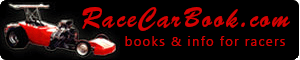Help Section
The navigation at right will direct you to various information sources regarding using this site.
- User Guide
- Sample Baselines
- Extra Info
- Help Videos: Basics
- Help Videos: Advanced
- Help Videos: Series
- Question Repository
- Troubleshooting
Help: Videos - Basics
- Creating a baseline from scratch
- Calculate your main bypass
- Calculate nozzle sizes
- Change pressure by changing nozzles
- Determine jetting from pressure
- Fixed jets determined from pressure
- Help series: Analyzing a baseline
- Help series: Racing applications
We have recently created a series of videos to demonstrate how the effectively use Pro-Calc. Watch the videos below in order to see the basic use of the site in action.
We are just learning how to do these videos and are still working through our mistakes. While we hope you are able to get something out of the following videos, we also plan to improve them over time.Creating your first baseline profile
The very first thing you need to do when you sign up for pro-calc is to create a baseline profile. This video goes over how to do that. This video shows you how to create a baseline with one of our pre-populated samples. You can learn more about getting started here.
return to top
Creating a baseline from scratch
In order to use ProCalc, you need to create a baseline with your engine specs. If you want to create a custom baseline from scratch, watch this video to see how it's done. You can learn more about what is needed to create a baseline here.
return to top
Finding your main bypass
Once you have at least 1 baseline profile created, you can now find your optimum main bypass using the main bypass calculator. Please note that the example used in this video has 30% nitro so the air fuel ratio values are fairly rich compared to methanol setups. You can learn more about using the calculators in the user guide here.
return to top
Calculate nozzle sizes
This video demonstrates how to use the engine nozzles calculator. You can read more about this in the user guide here.
return to top
Change pressure by changing the main bypass
return to top
Determine your jetting from pressure
This video demonstrates how to use the third calculator, Jetting from Pressure. You can read more about this in the user guide here.
return to top
Fixed jets from pressure
In this video, we see how to calculate jetting of only a few nozzles based on pressure. This is done by checking the fixed box next to the jets we do not want to change. Any jet left unchecked will be recomputed. This way you can test recommended jetting for certain jets without having to change everything.
return to top