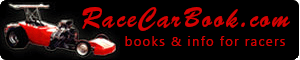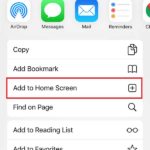Quickly Access Your Favorite Track
This article is an almost direct copy from our partner site at AirDensityOnline.com. We are planning on adding a feature for our users to be able to save their most visited tracks to their user dashboard. This is another option for users who wish to access a direct link from their phone's home screen.
Note: this applies to iPhones only. However, there is a similar task for Android devices as well. See the links at the bottom of this article.
Did you know you can save a quick link to the weather on your favorite track on your iPhone's home page? It's pretty easy but you have to know where to look. Follow these steps.
- Login to MFIcalc.com and go to your track's weather page on this site.
- On the bottom of your screen, there's a horizontal menu. In the center of that menu is a box with an arrow pointing up. Tap that icon. See figure 1 at right.
- Find the option that says "Add to Home Screen". You might have to scroll vertically to find it. See figure 2 at right.
- Review the information presented then click Add in the top right of the screen.
You can now return to your iPhone's home screen and find a quick link to your track's weather. You might have to scroll to the last page of apps/icons to find it. From there you can edit your home screen icons in the order you choose. In this way, you can add a direct link to every track you race at for quick, easy access.
For a more thorough explanation, check out this article on adding website icons to iphones. Here's another article with information on Android devices.